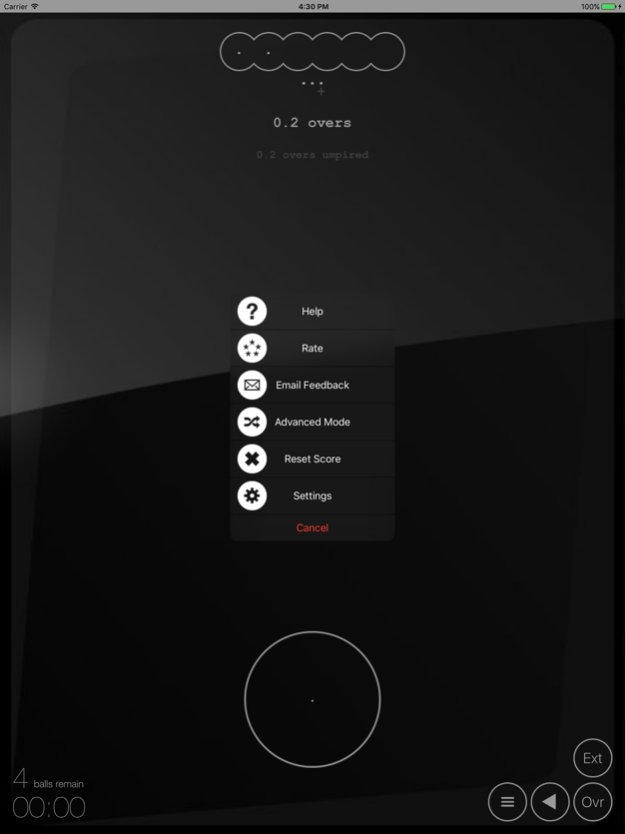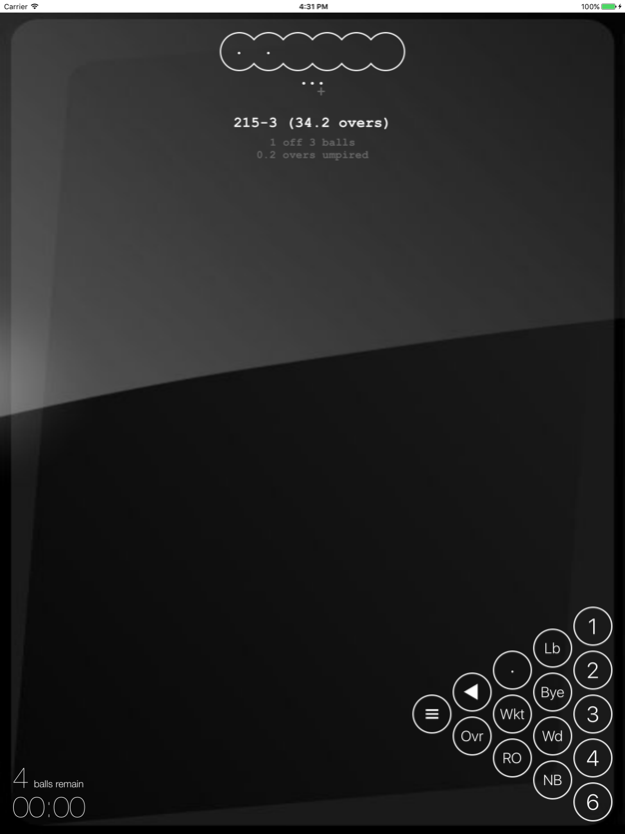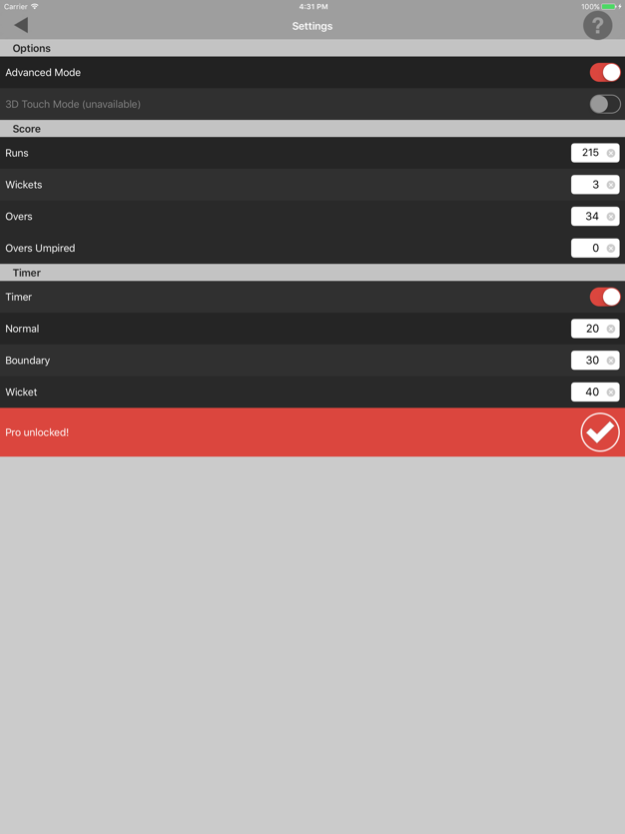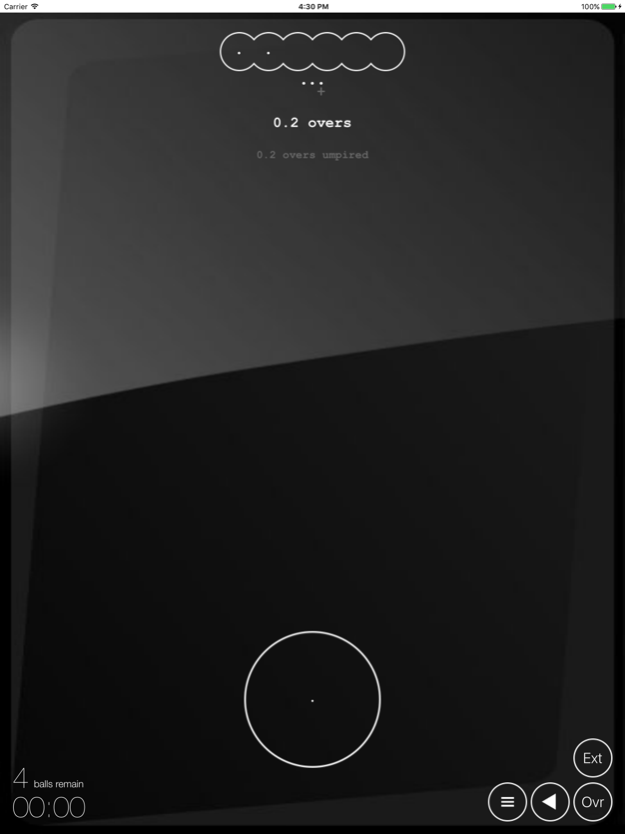Balls! The Over Counter 1.22
Free Version
Publisher Description
Balls vs Stones
The problem with cricket counters, is the feeling that arrives when you've judged a close lbw, explained to the bowler that it was going down leg, signalled 2 leg byes, picked the bowler's cap up off the floor and then justified your decision to the keeper, that you might have transferred a stone, but then again you might not. You try to think back through the over, but was there a wide or a no ball? And the square leg umpire isn't looking, and probably isn't even counting.
Balls!
Balls has a timer which shows you how long it has been since you last recorded a delivery, and prevents you recording another until sufficient time has passed.
It also:
- Tracks wides and no balls.
- Keeps track of the number of overs you have umpired.
- Has a '3D touch' mode to so you can leave the phone unlocked, in your pocket, with the app running, safe in the knowledge that no deliveries will be accidentally recorded.
- Shows how many balls remain.
- Has an undo feature.
The pro version (with in app purchase):
- Records full detail on what has been bowled.
- Keeps track of the team score and wickets.
- Shows how many runs were scored and balls were bowled off the current over.
- Allows you to set different length timers for boundaries and wickets.
And it's (mostly) free. So get Balls, better than stones.
Apr 15, 2018
Version 1.22
This app has been updated by Apple to display the Apple Watch app icon.
- Minor UI tweaks
About Balls! The Over Counter
Balls! The Over Counter is a free app for iOS published in the Health & Nutrition list of apps, part of Home & Hobby.
The company that develops Balls! The Over Counter is Electric Glass Ltd. The latest version released by its developer is 1.22.
To install Balls! The Over Counter on your iOS device, just click the green Continue To App button above to start the installation process. The app is listed on our website since 2018-04-15 and was downloaded 35 times. We have already checked if the download link is safe, however for your own protection we recommend that you scan the downloaded app with your antivirus. Your antivirus may detect the Balls! The Over Counter as malware if the download link is broken.
How to install Balls! The Over Counter on your iOS device:
- Click on the Continue To App button on our website. This will redirect you to the App Store.
- Once the Balls! The Over Counter is shown in the iTunes listing of your iOS device, you can start its download and installation. Tap on the GET button to the right of the app to start downloading it.
- If you are not logged-in the iOS appstore app, you'll be prompted for your your Apple ID and/or password.
- After Balls! The Over Counter is downloaded, you'll see an INSTALL button to the right. Tap on it to start the actual installation of the iOS app.
- Once installation is finished you can tap on the OPEN button to start it. Its icon will also be added to your device home screen.